| Saturday's Photo Scavengar Hunt - SOFT |

Grab the Scavenger Hunt code.
Photo Theme. Join the blogroll. Visit participants.
This weeks theme is SOFT.
OK, lets give this a try one more time. This week I thought I would take a picture I took in 2003 at an event that is part of the Kentucky Derby Festival of a Mom and her daughter. It is not a perfect picture but it is nice.

Now we all know that babies are SOFT so I suppose you could call this SOFT in its own right but that is not where I am heading. I am reading a book called "The Photoshop CS2 book for Digital Photographers" by my favorite photo retouching author, Scott Kelby. In it one of the techniques that he shows you how to do is turn any photo into a SOFT focus photo. I thought this week I would do that with this picture.
Step one after the open the picture is to copy the photo into another layer. With CS2 you press Ctrl-J but I would imagine you can do the same sort of thing with other programs. Now you apply a blur to that copied layer. In CS2 you select Filter and then Blur and finally Gaussian Blur. For High Res pictures you type 20 pixel. For Lower Res pictures you select between 6 and 10 pixel. This is what you end up with:

Now the final step you need to adjust the opacity of the new layer from 100 percent down to something much lower so the details show through. Scott suggests 50 percent and that is what I did here.

Ah now that is nice as it has added a nice SOFT focus to the picture. And that is my entry for this weeks theme ... SOFT. Oh and sorry for plugging the book and the Author but I thought if I am going to reveal one of his tips then it was the least I could do suppling links to his stuff in case you wanted to check him out.
Thank you very much for visiting. Have a wonderful weekend.
Labels: PhotoHunter, Pictures, Soft



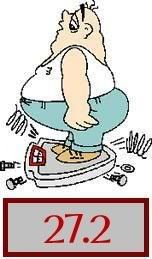






LOL I went for the baby pic too! mines up
Gail I just knew when I saw the theme that I wanted to use that picture. Of course finding it was a different story. I knew where I took the picture, just not when. I will have to stop by and see your picture. I am sure it is a proud Grandma picture for sure.
Nice soft. Happy weekend.
What a sweet photo.
Happy weekend!
Nice! I was thinking about doing something related to SOFTware myself, but in the end went with something a little different. Great lesson on CS2 :)
Great technique, I am going to try it myself. The soft focus picture looks much sweeter.
Nicely done!
Well explained too! I've been looking for a good book to guide me through learning to use what is now Corel's Pain Shop Pro X.
Here is waht I'm up against. You know how I hate my pictures? Well, I have to submit one for our newsletter at work. Maybe I could send it to you, you could fix it all up, and send it back?
I thought about submitting one of someone else, but I don't think that would work.
What an amazing difference it made to the original picture...made it very soft indeed! I'm planning on getting photoshop soon:-) Have a terrific day!
I think this is the trick they use when interviewing actresses and actors on tv who have too many wrinkles and bags under their eyes, like Linsay Lohan..lol
The second one looks like what your friends see after too many of your jello shots.:)
tc
very beautiful Bryan! A lovely photo!
I wonder if you can do that with Paint Shop Pro??
Happy Weekend
L
Incag & Nito it turned out but I would love to have done something with Stephenie from Short Curcuit where Number Five saw her in the tub and said Nice SOFTware. I like the line but no way to capitalize on it.
Viamarie, I agree. I took the picture almost 4 years ago and I still remembered it and just knew I had to find it and use it this week.
Oh Kimberly, I write SOFTware for a living. Not sure if I could come up with a way to do photohunt with it. Maybe with a big story to go with it.
Daisy, I agree. I might have been able to soften it a little more too. I never knew how to do it and now all I can say is I can not believe how easy it was.
Donna, you would need a little help. From what I understand you can do tons of things with that package but it was not always easy. I consider myself lucky to fing Scott Kelby for the Adobe products as I enjoy his writing style and how he does things. He is not perfect but I get along with his books.
No problems Manny. What do you think of purple hair?
Pea, you probably could do the same thing with Photoshop Elements also and it is much cheaper. Of course Photoshop has its advantages.
TC, I notice you said Linsay Lohan and not Britney Spears. The software does have its limits. Oh and you are right about the Jello Shots thing!
LibertyBell, I have barely used that package but I bet it can be done. It just might be done a little different. From what I understand that is a very capable program too.
BRAVO! Niiiiiicely done! AND you learned something new! Can't beat that!
This is neat: another PS lesson! I enjoy those and seeing the results on your photos. It's more personal than a book.
A beautiful photo with a lovely soft focus!!
@ LibertyBelle: You can do the same with paint shop pro. Duplicate the 1st layer and in the menu Effects (I thought) you find both the blur and Gaussian Blur filters. Follow Barman' steps and that's doing the trick! :) I use the Gimp and sometimes Paint Shop Pro.
Woah! I love the effect! Turned a lovely picture into one that is even more lovely. Great double job on the "soft" theme this week Bryan.
wow, what a difference. I like it soft. have a great weekend Bryan.
Beautiful!
First, I love the pic...good job!
Second, I envy you for your photographic abilities. I just recently started researching how to do different things with pics on the computer. I just have a rinky dink little digital camera, but I really would like to be able to do some cool things with pics of my kids and family...there is so much to learn, I just do not know where to start...any suggestions??
What a neat double take on the theme! I love the soft effect.
Barbara H. @ Stray Thoughts
What a beautiful photo of a mother and her baby. I love the "soft" effect. Thanks for the directions on how you altered the photo.
Nicely done and educational. :)
first time on your blog and I must say this is my favorite this week so far! Thanks for the smile!
Godd Morning darlin.
Barman, You, Me, Manny, TC, were having breakfast soon, wash up!
Hitting the showers now...
we've got freezing rain down here..crap!
TC, I am not sure what is happening here. It was probably freezing rain for a bit. Now I think it is very fine snow coming down but not very fast.
sooo cute, I love babies sucking thumbs... so sweet
I love this effect, it gives the image a very dreamy look. Which of course goes with the sleepy little girl. :)
Post a Comment
<< Home